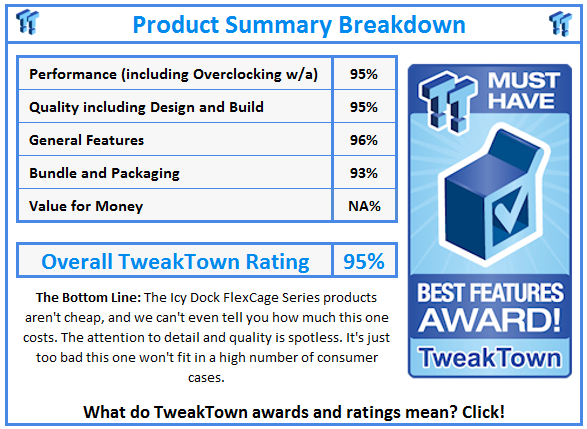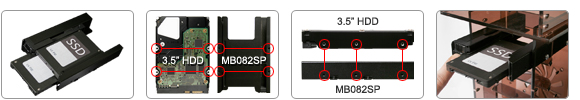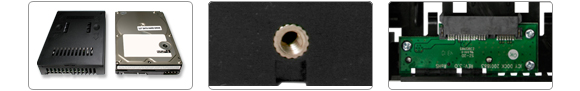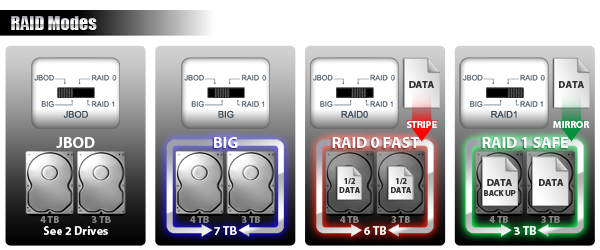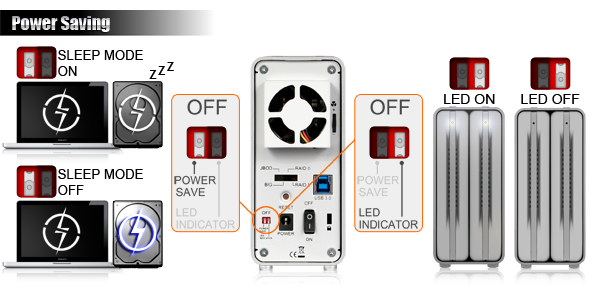* Supports 2 x 3.5” SATA I / II / III hard drives for maximum storage.
* Supports 4TB in each slot for all 4 RAID modes for up to 8TB of storage.
* Front LED indicator light to monitor disk function in RAID.
* Designed for media users in any professional field.
* Power saver mode that follows your systems behavior to conserve power.
* The front LED can be disabled when needed.
* Plug & Play SuperSpeed USB 3.0 interface (Up to 5Gbps).
* Built-in hardware RAID controller allows four different RAID configurations:
RAID 0 (FAST), RAID 1 (SAFE), JBOD, & BIG.* No additional software and hardware required to use.
* High performance 40 mm Sunon MAGLev cooling fan with adjustable speed control
for ultra-quiet operation.

* Tool-Less design for easy hard drive upgrade or replacement.
* Solid aluminum body construction for portability, heat dissipation and extra protection.
* Built in security slot for security cable kit.
* Compatible with Mac OS X Time Machine.
* Designed for both Mac and PC systems.
* Limited 3 year warranty to complement the typical warranty of a hard drive.
Quick links:MB662U3-2S Product PageMB662U3-2S Product imagesMB662U3-2S Datasheet