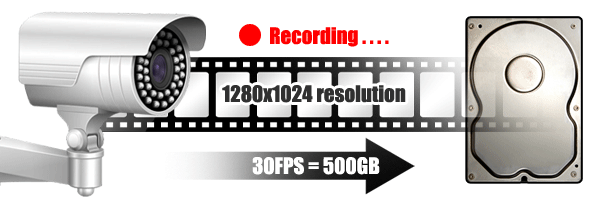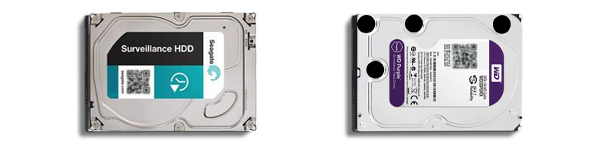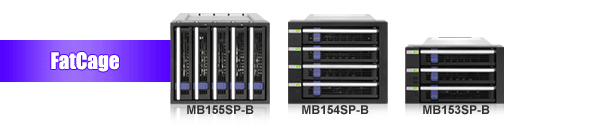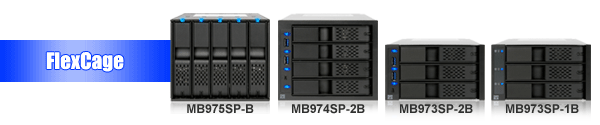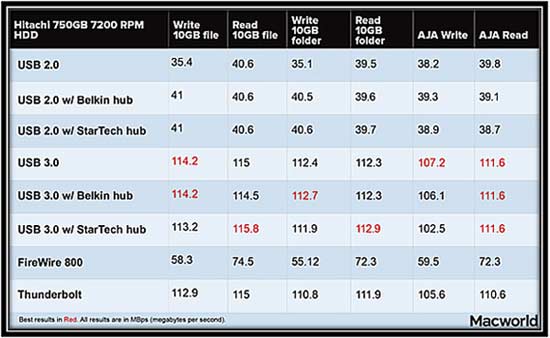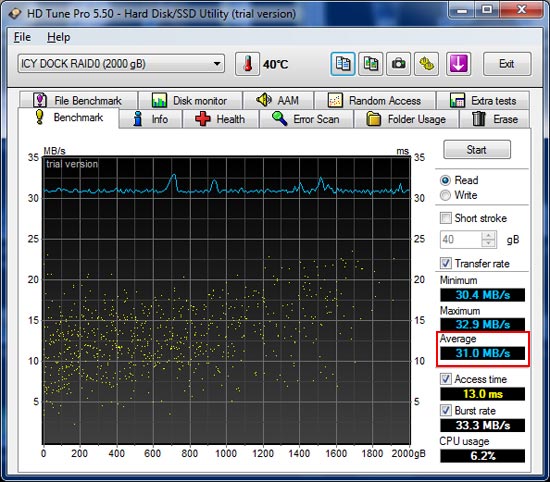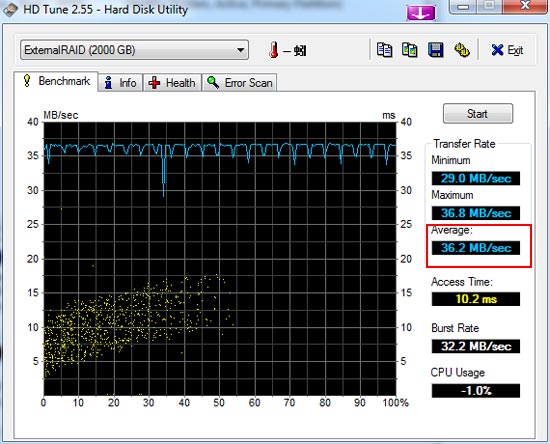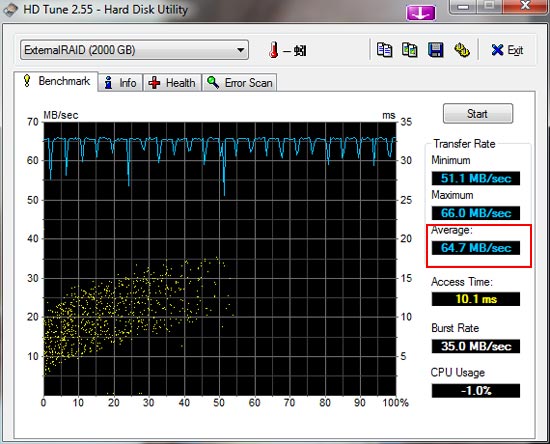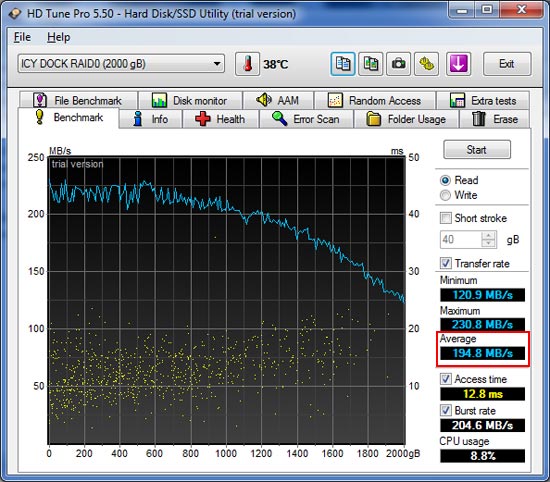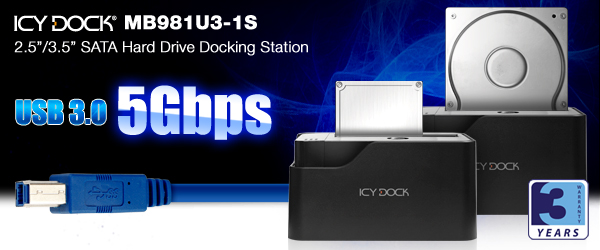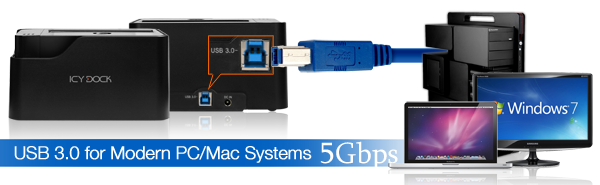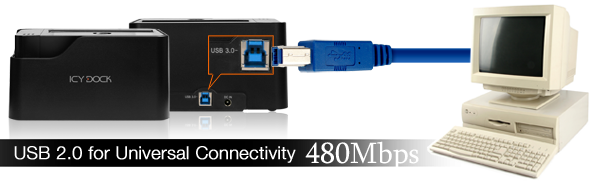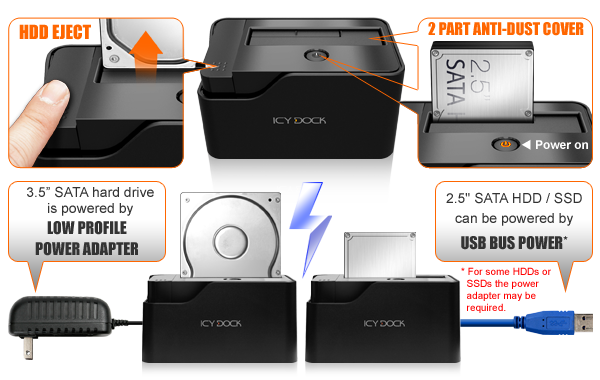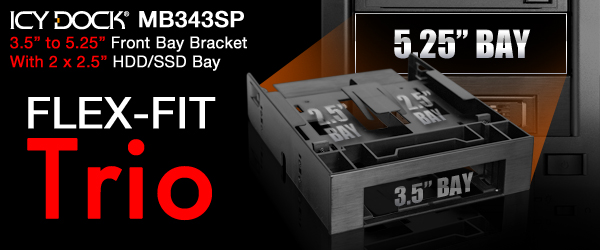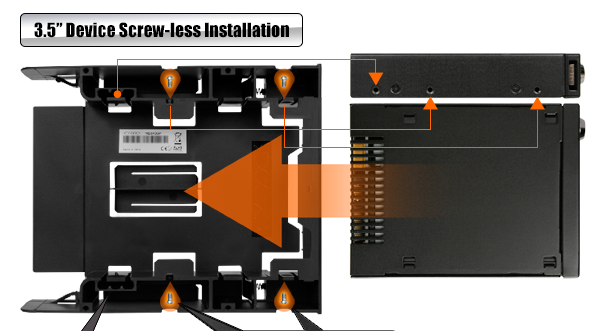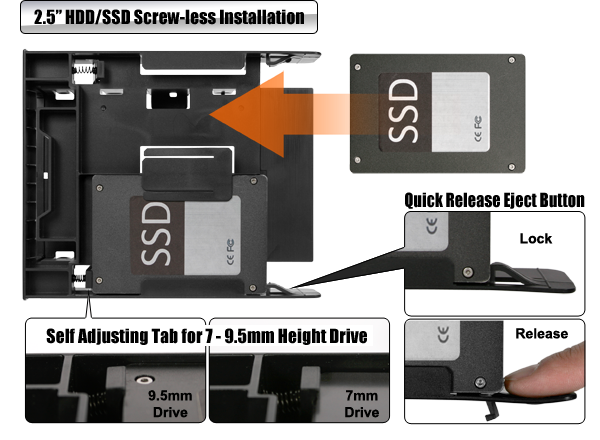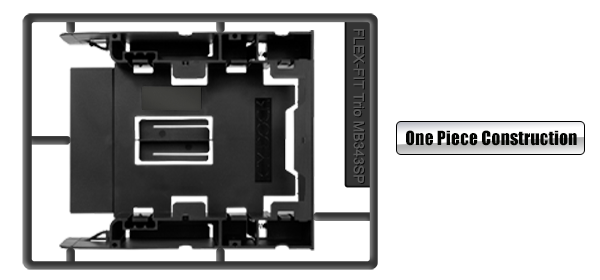|
 |
How to Affordably Maximize Time Efficiency for Media
Professionals with USB 3.0 Interface
|
|
| |
| |
The ever-increasing size and quality of media content continues to test the computing capabilities that we have at our disposal. The demand for higher performing components is a never-ending cycle which professionals in the entertainment industry require to produce the fine content we get to see in publications on the web, magazines, or on television. Many of these media creators find themselves in the situation where they cannot spend a fortune on their hobbies/work, but they still wish to maximize their output and efficiency. It shouldn’t cost a fortune to have lightning speed transfers and customizable drive configurations. Here’s why.
|
|
| |
| USB - The New Standard |
Mac OS can be seen as the dominant platform in media and entertainment industries and is becoming increasingly prevalent for end users in everyday computing. Previously Mac Users were limited to Firewire as the only viable interface to quickly transfer files, but as technology advances, new connection-types begin to arise and now we see ourselves in the era of Superspeed USB 3.0. Since USB interface is widely known and accepted as a standard, most devices such as cell phones, external drives, and televisions all support USB. Additionally, USB 3.0 has the added benefits of backwards compatibility where USB 2.0 devices function in USB 3.0 ports (at reduced speeds) and vice versa. This universal design of USB is extremely beneficial for storage devices since there are endless selections of media devices or wireless routers that allow USB expansion storage such as the ROKU 3, Slingbox 500, ASUS RT-AC68U & NETGEAR Nighthawk that you generally don’t see with Firewire and Thunderbolt.
|
 |
Oftentimes in studios there’s diversity between different platforms; some editors prefer using Windows, and others prefer Mac. The beauty of USB is its cross-platform compatibility as the new standard. USB devices are a dime a dozen and heavily supported whereas Firewire/Thunderbolt devices are scarce and lack integration with many devices, so the obvious choice would be to go with USB.
|
|
| |
| Blazingly Fast |
Higher bandwidth correlates with faster transfer speeds, so the more bandwidth a connection can provide the less you have to wait (and we all know time is our most valuable asset). Nowadays there are many bandwidth intensive programs that are utilized such as Adobe Photoshop, Final Cut Pro, and Sony Vegas Pro which require a superfast connection such as USB 3.0 to operate smoothly. Boasting an incredible 5Gb/s, Superspeed USB 3.0 leaves Firewire in the dust. The best way to measure performance is to analyze actual speeds rather than theoretical speeds, so let’s take a look at real world speeds using different interfaces under the same conditions. The chart below compares USB 2.0, USB 3.0, Firewire 800, and Thunderbolt, using a Hitachi 750GB 7200 RPM Drive. We can see that USB 3.0 doubles the speed of Firewire in Write tests and its read speeds greatly surpass Firewire 800 in all categories.
Compared to Thunderbolt, USB 3.0 matches or slightly exceeds Thunderbolt’s speed in all tested categories. Thunderbolt is often glamorized by its ability to provide 10Gb/s transfer speeds per channel, but the truth is that most storage devices cannot saturate Thunderbolt’s bandwidth so the benefits of Thunderbolt go to waste.
|
| |
|
|
(Credits to Macworld)
|
| |
2 Hard Drive in RAID 0 Comparison Table:
|
| |
Single hard drive benchmarks caps the real-life speeds of USB 3.0 by the maximum speeds of the hard drives. To really show the power of USB 3.0, we performed benchmark tests with 2 hard drives in RAID 0. With RAID 0, the read/write speeds of the hard drives will combine and almost double the speeds of an individual hard drive. From our test results shown below, you can see that USB 2.0, Firewire 800 and Firewire 400 have all hit their limit with two hard drives in RAID 0. However, USB 3.0 boasts an increased transfer speed that trumps the compared interfaces making USB 3.0 an excellent partner for RAID 0.
|
| |
MB662U3-2S - 2 x Samsung 1TB ST100DM005 in FAST Mode -
USB 2.0 (AVG 31.0 MB/s)
|
|
|
| |
MB662USEB-2S-1 - 2 x Samsung 1TB ST100DM005 in FAST Mode – FireWire 400 (AVG 36.2 MB/s)
|
|
|
| |
MB662USEB-2S-1 - 2 x Samsung 1TB ST100DM005 in FAST Mode – FireWire 800 (AVG 64.7 MB/s)
|
|
|
| |
MB662U3-2S - 2 x Samsung 1TB ST100DM005 in FAST Mode –
USB 3.0 (AVG 194.8 MB/s)
|
|
|
|
| |
| USB - The Epitome of Affordability and Availability |
| |
There’s no reason not to equip your system with Superspeed USB 3.0. It’s widely available, included on almost every motherboard/new computer (including Mac Systems) within the last couple years, and is cheaper than dirt. To be able to contain all these attributes and still be majorly beneficial proves that you don’t need to dish out big bucks for extreme performance. Additionally, Thunderbolt isn’t available in the form of an addon card just yet although Asus does has plans to release it on the market soon. Until Thunderbolt can become more mainstream and less than a niche, it’ll remain geared towards the small percentage of media professionals that plan to utilize Thunderbolt’s high bandwidth for intensive projects like video rendering with multiple SSD RAID systems or 8 drive RAID systems. In terms of affordability and availability, USB just can’t be beat.
|
|
| |
 |
| |
| Creating more possibilities with the ICYRaid MB662U3-2S |
| |
It would be naive to assume that all users have the same requirements for their storage needs, which is why Icydock has designed a multifunctional RAID enclosure best suited for the various needs of our consumers. The ICYRaid MB662U3-2S serves many purposes, providing modes for different applications ranging from: archiving/file transfers between drives (JBOD mode), mission critical data protection (SAFE mode), and advanced graphic & video rendering (FAST mode). These suggested applications are a fraction of the numerous possibilities that the ICYRaid is capable of being utilized for. The ICYRaid is ideal for intensive content creation, data backup, or large file storage. With tool-less drive installation design, Superspeed USB 3.0 and dual bays each supporting up to 4TB+ 3.5” SATA drives, the ICYRaid caters to the most demanding tasks, allowing professionals to quickly and painlessly complete the task at hand.
|
| |
FAST Mode [RAID 0] – For a blend of capacity and performance boost, you’ll be more than pleased with our FAST mode which utilizes RAID 0 for ultra fast speeds. If you’re a video editor, it’s possible to play back multiple HD video streams simultaneously using either Final Cut Pro X or Adobe Premiere. If you’re a photographer, you can browse large photo libraries and archives and edit them in Apeture or Lightroom 4 with ease.
|
| |
SAFE Mode [RAID 1] – Hard drives can be engineered to increase reliability and durability, but the truth is they’ll all fail –it’s just a matter of time. Don’t be a victim of the grim consequences resulting from a dead drive that hasn’t been backed up. With SAFE Mode, you’ll always have a mirrored copy of all your crucial data, so all the media projects that you’ve spent countless hours editing will be safe in the event of a hard drive failure.
|
| |
JBOD Mode – JBOD provides the most flexibility with the capability of transferring data between drive which is perfect for archiving and organizing data. This is critical for multi-tasking as you can utilize Drive A for downloads, and Drive B can be assigned for storage or editing. When the download completes from Drive A, it’s possible to quickly transfer it over to Drive B and begin editing –helping you stay organized and maximizing efficiency.
|
| |
|
|
|
| |
| Other ICY DOCK USB 3.0 Products |
| |
|
|
| |
|
|
| |
|
|
| |
|
|
| |
|
|
| |
|
|
| |
|
|
|
|
|
|