 |
How to Select a USB 3.0 Storage Solution for Your New Macbook
|
|
 |
|
The newest update to the Macbook now includes USB 3.0 in addition to USB 2.0 ports. This change is mainly made for storage devices and Mac users that would be significantly benefit from the speed and flexibility of USB 3.0 interface. From the specification, USB 3.0 is 12x faster than FireWire 400, 10x faster than USB 2.0, and as much as 6x faster than FireWire 800. This is more than enough for everyday tasks, meanwhile being very capable in handling intense demands, such as video editing, data backup, and large file transfers. The USB 3.0 interface is backward compatible with USB 2.0, so you can use your USB 3.0 storage device with any PC or Mac system that has USB 2.0 port. Compared to thunderbolt, there is a more selection for USB 3.0 products for you to choose from and they all very cost friendly when compared to thunderbolt. This guide gives you an idea of how to select your USB 3.0 storage solution for your Macbook Air & Macbook Pro.
|
|
|
Ultra Slim Body with Removable EZ-Tray – The MB559U3 Series
|
|
Who needs it?
- Video & Audio Professionals, photographers who needs to swap and transport
drives often
- Anyone that is looking for a stylish and unique external hard drive enclosure
|
|
If you’re looking for protection, portability, and removable drive capabilities then look no further than the MB559U3S series. This external enclosure has been designed with a form fitting aluminum body for your hard drive, providing durable and strong exterior as well as great heat dissipation. It is also very portable and can be taken or placed almost anywhere, due to the minimal design and low profile power adapter. The device can either be stacked horizontally with included rubber pads or vertically with expandable foot stands, in any type of workspace. Also included is the removable hot-swap tray for effortless swapping and maintenance in mere seconds. Because of the EZ-tray, expanding capacity is just as simple - all that is needed is another hard drive with an extra tray. Not only that, your hard drive can be also easily transferred or swapped to our other compatible Icy Dock products such as the MB453, MB454, MB455, and MB561US-4S-1. There are two color options available in black (MB559U3S-1SB) and silver white (MB559U3S-1S).
|
|
 |
|
Superior Hard Drive Cooling – The MB080 Blizzard Series
|
|
Who needs it?
- Anyone who uses a large capacity or high performance hard drive as their primary drive
to save their important data to it
|
|
According to National Instruments, “A 5°C increase in temperature could reduce the life of a hard drive by up to two years”. We also know that once the drive temperature hit the mid-60°C the sequential write speed can drop to ~50MB/s from 130MB/s from testing by Anandtech.com. Making sure that your hard drive is cool at all times can prevent heat problems to in the long term, which can lead to unexpected drive failures if left unchecked. The Blizzard series is able to accomplish this by using a massive 80mm cooling fan to cools all sides of the hard drive. One result had mentioned that the Blizzard runs 3°C cooler than dual 80mm fan Thermaltake Max 5G under idle and keeps the hard drive temperature close to ambient temperature as possible.In addition to the cooling fan, the Blizzard series is equipped with a fan controller with auto, high and low modes, respectively. There is also a built in ambient LED notification from blue to red, when the temperature of the enclosure reaches 50C. This will let you choose the appropriate mode in various situations, while also providing you crucial information about your hard drive. The hassle-free and tool-less drive installation makes it simple to any non-technical savvy users in installing and swapping the hard drives with ease. The Blizzard has a USB 3 (MB080U3S-1SB) and a FireWire 800 model (MB080USEB-1SB) available to cater to different types of users.
|
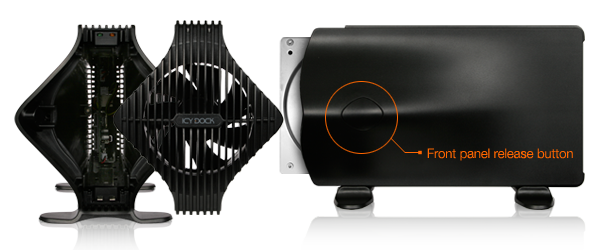 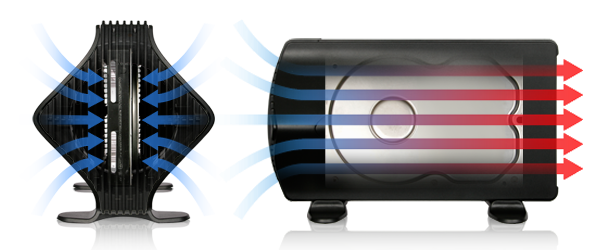 |
|
|
Universally Accessible – The MB981 & MB881 Series
|
|
Who needs it?
- Anyone that has multiple hard drives in different interface and size
|
|
You have couple terabytes of movie collections but in spread into different hard drives? You have many 2.5” hard drives from your old laptop or portable external hard drive? Trying to access precious pictures from your 10 year old IDE (ATA) hard drive? The ICY DOCK USB 3.0 HDD dock let you access your drives within seconds. And it’s easier than doing laundry.
|
|
 |
MB981U3S-1SIt takes 2.5”/3.5” SATA hard drive and SSD. This docking station has unique elements such as power buttons on the dock that double as status LEDs, 2 part anti-dust cover, and an easy to press large eject button. An eSATA interface is built into the device for when you are on your PC system that has eSATA, to get similarly great performance.
|
|
 |
|
 |
MB881U3-1SAIf you are mobile or require a device that saves space, the MB881U3-1SA with its slim form factor, low profile power adapter, SATA / IDE support and eye-catching design, it is a convenient solution for 3.5”/2.5” drives & SSDs. The design of the MB881U3-1SA features greater portability with its detachable stand to have the unit be placed lying flat to save even more space.
|
|
 |
|
 |
MB981U3-1SAIf you need a way to dock, take your hard drive mobile, or IDE drive support is needed, the MB981U3-1SA is the most suitable choice, with the ability to be used as a docking station or a mobile adapter. This is from its detachable mobile adapter built underneath the MB981U3-1SA. Along with 3.5”/2.5” SATA compatibility, it also carries IDE support for 3.5”/2.5” form factor, making it the best choice to handle most drives.
|
|
 |
|
|
|
|





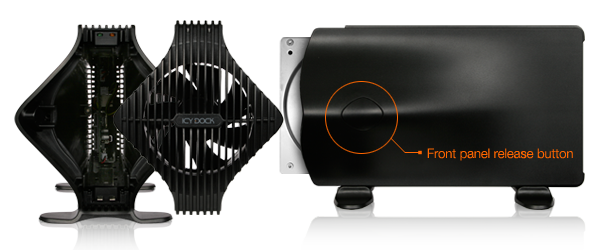
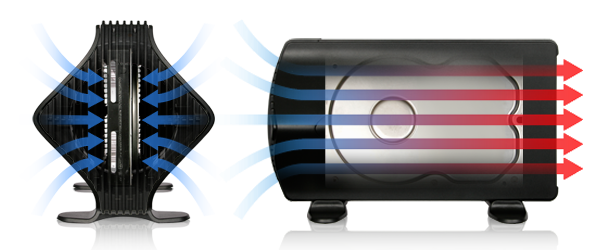






No comments:
Post a Comment